Exchange Recovery Tool to Recover EDB, STM & LOG Files
Summary: This blog covers the explanation of exchange recovery tool to recover the EDB, STM & LOG files. It also elaborates the procedure of this tool.
Commonly, we always try to keep the backup of the important data for saving it from any causality. But, in technical devices, you don’t know where can be the error occur. Likewise, your backup files can also become corrupt. There are chances some you are looking for the exchange recovery tool to recover EDB, STM & LOG files from the corrupted BKF file. Due to the corruption, the BKF files become inaccessible.
So, there are two manual ways by which you can recover files from corrupted BKF file. The first method is to restore the data from a backup and the second option using inbuilt repair tool called ESEutil. But here in this blog, we will discuss the exchange recovery tool. The reason is that the manual methods do not give the effective results for exchange recovery. Before, that let’s know about the reason responsible for this issue.
Reason for Corrupt BKF File of Exchange Server
The main reason behind the corrupt exchange server is a dirty shutdown error. The exchange server has log files which are very import. The function of the log files is to maintain the uniformity with the of EDB files.
When the transactional log files uniformity breaks. The exchange server is unable to read these transactional log files because of data discrepancy.
Working of Exchange Recovery Tool
In case, you want to perform the exchange BKF recovery. You can download the free trial version of Exchange BKF Repair Tool. After that install the software in your system and follow the following steps.
- First, launch the Exchange BKF Repair tool.
2. Click on the Open tab to select the corrupt BKF files. Select files from the displayed list.
 3. Now, click on search button to search the recovered files. Type the file name extension and search the file.
3. Now, click on search button to search the recovered files. Type the file name extension and search the file.
4. Click on Ok.
5. Then click on the Save button.
6. Now, select the destination path to save recovered files and click on the Save file(s).
7. After the saving process is completed, click on Ok. The exchange BKF recovery is done.
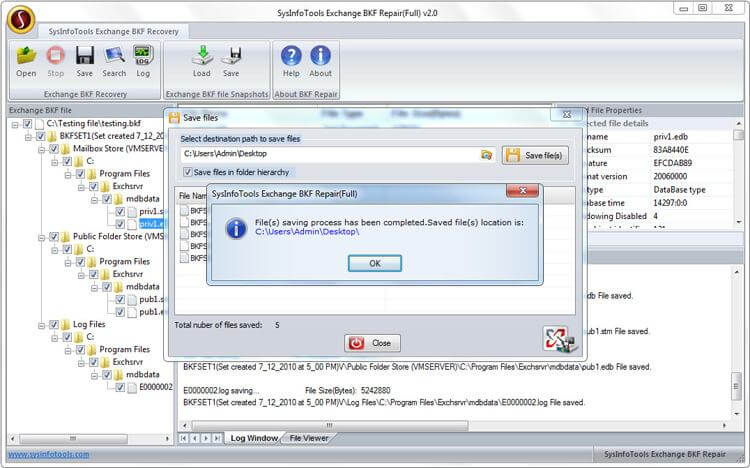
8. At last close the application.
Moreover, if you want to repair Windows backup file then go through this blog.
Bottom Line
The above steps explain the full working of the exchange recovery tool to recover EDB, STM & LOG files. If you need any further help or assistance you can refer the product manual video.
