Open BKF file without NTBackup Tool: – If you are searching for how to open BKF files without NTBackup, then you are one of those fighting for an Open BKF file. But don’t worry, you are in the right place.
But do you know how these BKF files are created? If you don’t know, we will explain it to you.
BKF files are created by an in-built backup tool of Windows, known as NTBackup Utility. This tool creates a backup of your file in BKF file format. In 1997 Microsoft Windows
introduced a utility tool called ‘Restore’ and came up with the following versions of Microsoft Windows: Windows XP, Windows Vista, and Windows server. But do you know NTBackup uses a sole backup file format that any third-party program cannot access – except for some tools like BKF File Recovery and DRS Softech?
Still, Windows users can also access the NTBackup tool to open BKF files in the latest version of windows like Windows 7, Windows 8, Windows 8.1 and Windows 10. By downloading essential files from the internet, which is made up of an accomplishable file ntackup.exe and two DLL files connected to it.
As we know, data is an essential element of our digital world. Data can be informed in many formats like doc, images, videos, audio, pdf and many formats. We protect our data by creating duplicate files to keep our data safe and secure. But, when we try to open a BKF file without NTBackup, we find some problems requiring deep technical knowledge and consuming lots of time. When we try to Open BKF files without the NTBackup tool, it shows errors of a range of data corruption problems. This article tries to resolve the problems faced by Windows users while accessing BKF files.
Range of Factors Behind Data Corruption
- CRC failed: – When opening the data from the backup file, it shows a Cyclic Redundancy Check error, which means that the file is corrupt, and we can use it for restoration.
- Virus attacks: – Virus attacks on computer systems also damage systems’ data files and functions. These viruses can easily damage your essential data.
- Failure of System Hardware and Software: – Hardware and Software failure can be the main reason for data corruption because it negatively impacts the system’s overall process, which causes data corruption.
Errors that create problems while opening the BKF file
BKF file creates a problem while opening it without NTBackup files; this problem is not common; there are a few examples of them:
- “Cannot open .bkf File”
- “The Backup File is Unusable”
- “Failed to open File.”
- “An inconsistency was encountered in the requested media.”
Best way to open the BKF file without NTBackup Tool
One of the best ways to open a BKF file without the NTBackup Tool is BKF Repair Tool. This tool supports Windows NT Backup and Veritas Backup Exec files. This tool also enables you to repair BKF files of any size. The software also locates BKF files in your system using advanced search features. It also shows the BKF file content in a tree-like structure.
Steps which you have to follow Open the BKF file without NTBackup.
Step 01: – Download and install the BKF repair tool and run it as administrator.
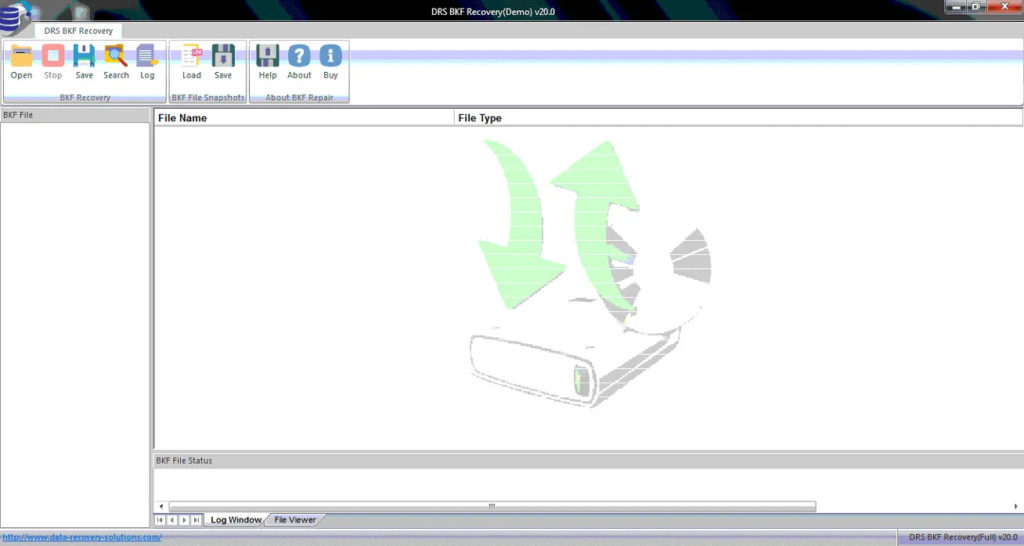
Step 02: – Click on the open button at the top left corner.
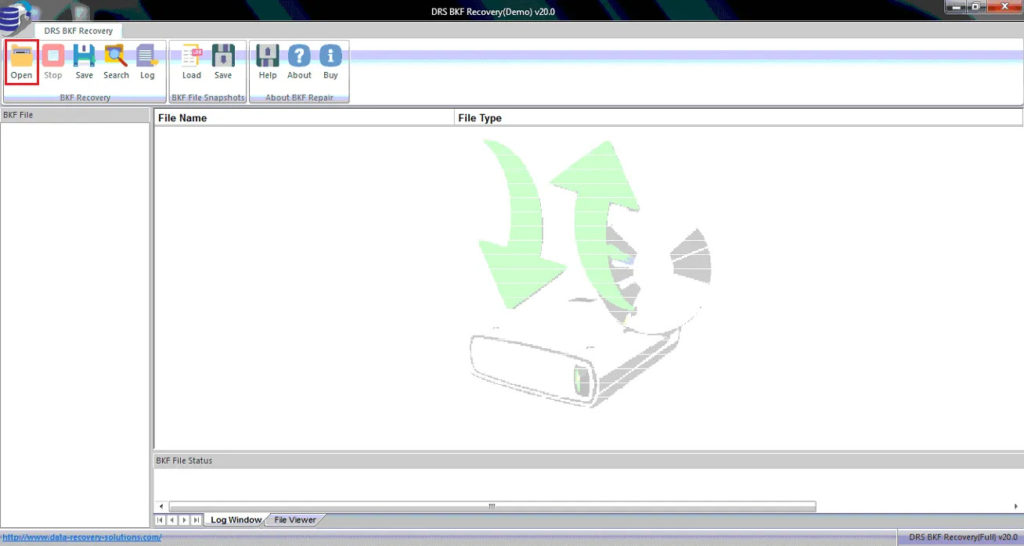
Step 03: – then select the damaged BKF file and press open.
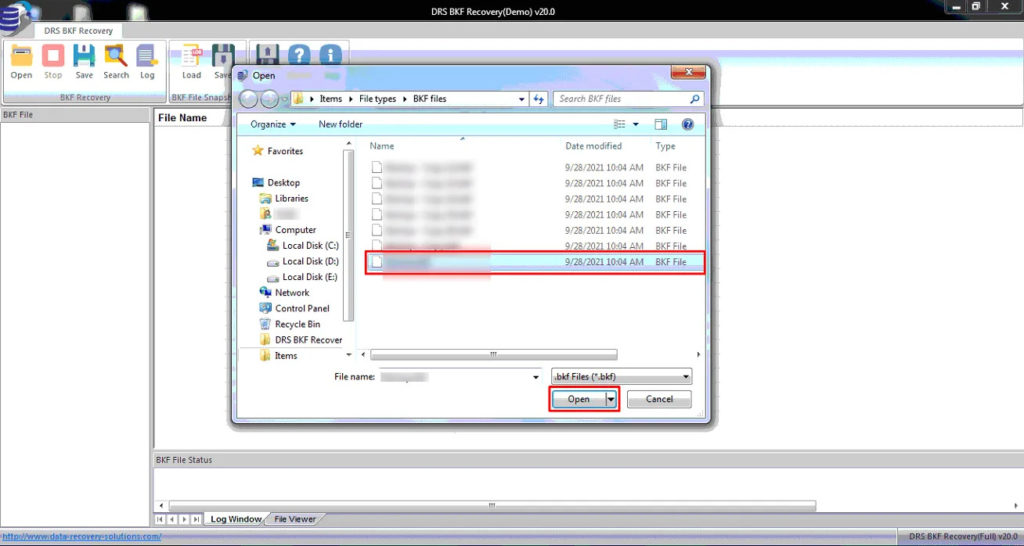
Step 04: – Set the range for BKF file recovery and click on the Ok button.
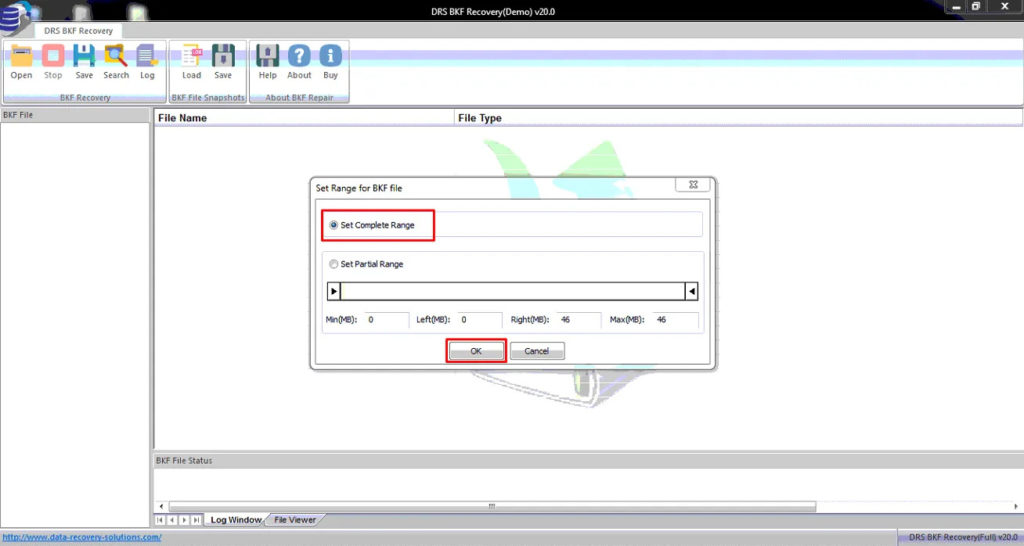
Step 05: Check the preview, select the desired items, and click on the save button.
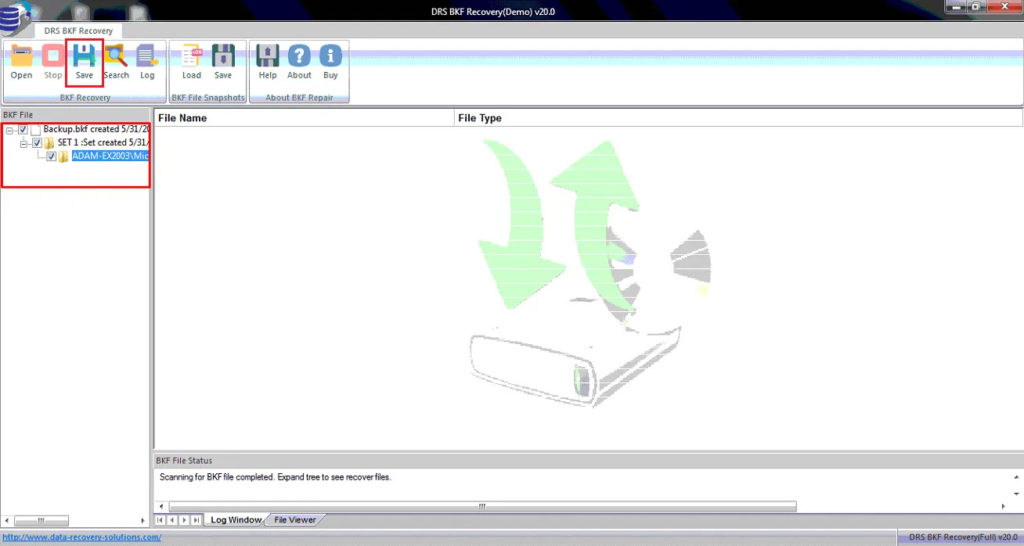
Step 06: – Select the destination for the repaired file and click on the save button.
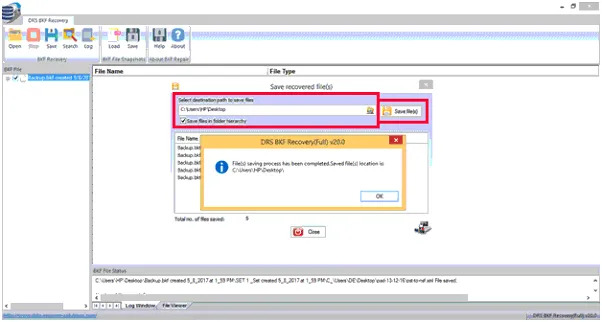
Conclusions
I have explained the BKF file and the factors behind Data Corruption in this article. I also tell the errors that create problems while opening the BKF file and discuss the best way to open the BKF file without NTBackup Tool. I also explain how to use BKF repair tool.
